Our site and building database is an excellent resource to search our development-ready AEP Quality Sites, as well as over 600 other industrial sites and buildings throughout our 11-state service territory. It has a straight-forward and intuitive functionality similar to most common online mapping applications, including user-friendly filtering and the ability to search by specific criteria.
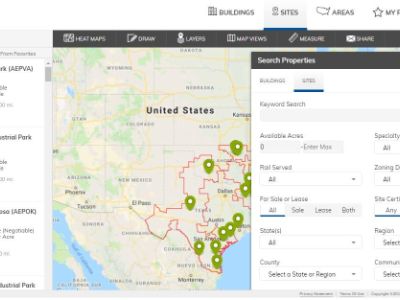
The initial search view shows the property list, map window and top menu. By default, all 300+ available buildings in AEP service territory are displayed in the list and map. Using the top menu, you can change or refine your criteria. Refine your results by clicking the Search button. As shown in the screenshot below, you can then identify their criteria including location, acreage, rail availability, zoning, and many other site attributes. Note that you may select either Buildings or Sites from the search box.
You can also navigate the map by zooming and panning to search manually, and learn more about a property by clicking on the icon and viewing the pop-up. You can bookmark a property by clicking the star on either the side panel or the location pop-up. After you have created one or more bookmarks, you can use the My Favorites button on the top menu to either print reports for all of your favorites, or share your list of favorites via an email link with someone else. This list is saved in your browser cache, so you can still return to it the next time you visit the site.
Using these tools can speed up your property search to find the right site or building. Check them out or contact us for help searching for the right property to meet your needs.